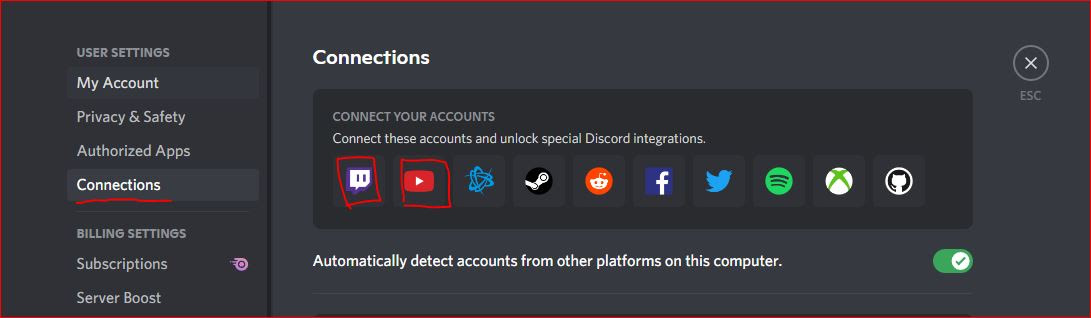Really Stupid?
Read on for answers that will make you feel sorta smart.
Welcome to Sortastupid.net
Become a member to unlock FULL-LENGTH, uncut videos and get early access to content—up to TWO MONTHS before everyone else. You know what to do, Billy!
Get Early Access To
Wait!
Do you already have a sortastupid.net account, and this your first time logging in via YouTube?
If so, please login to your existing account first and connect YouTube via the My Account screen.
This will ensure that your sortastupid.net account information is retained, and you don't lose things like comments & watch history.